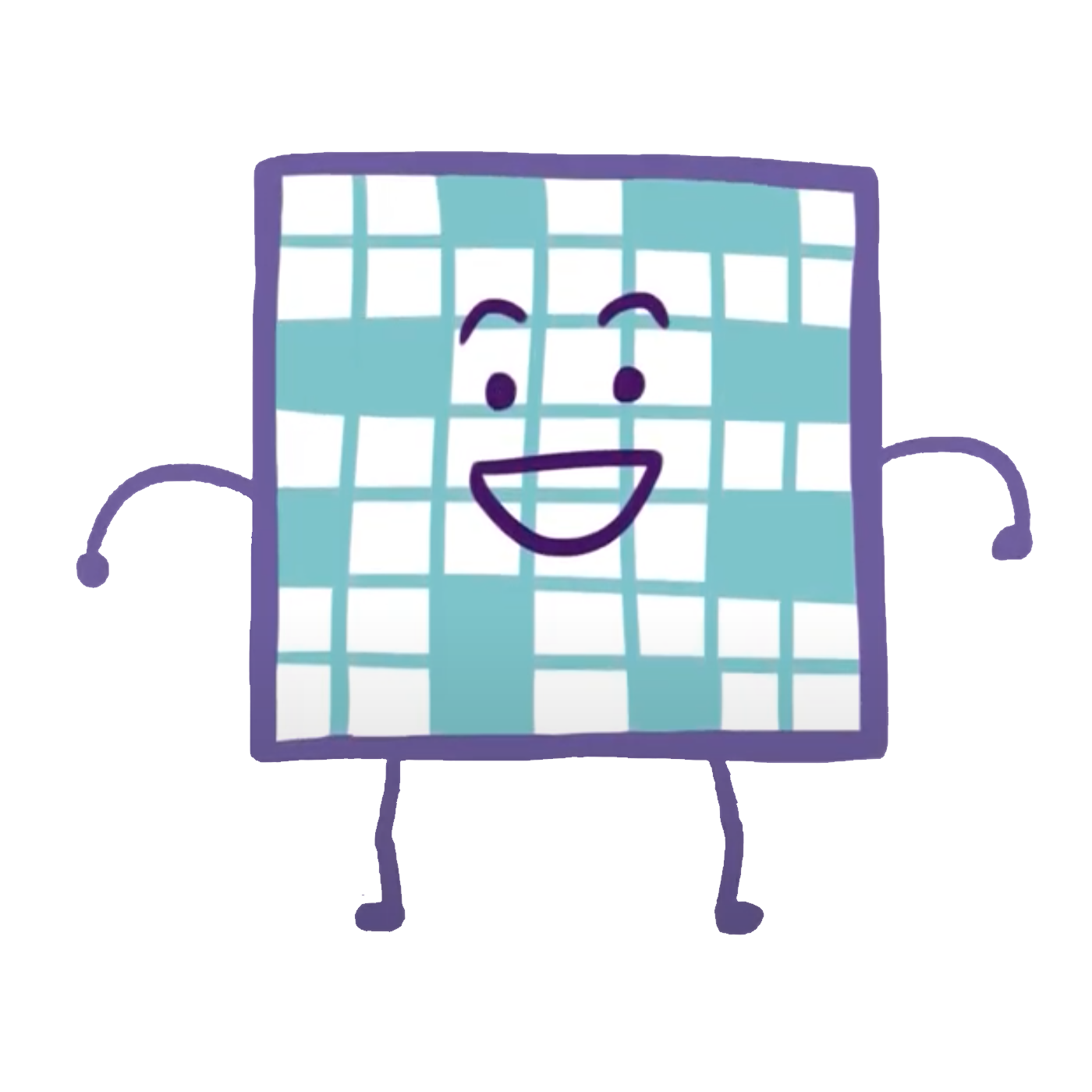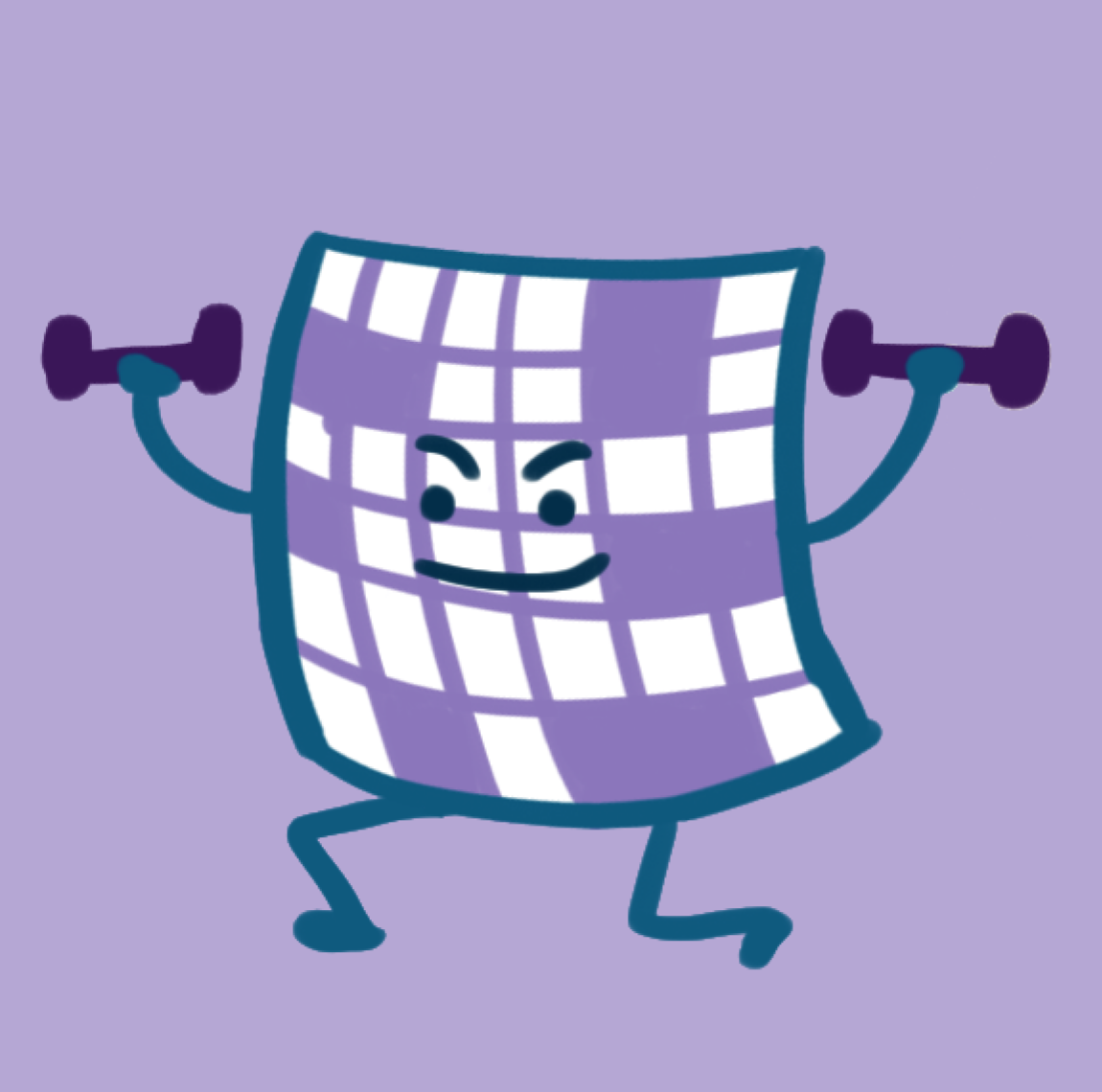Have you wanted to learn to code?
This is your chance! In about 30 total hours, including 12 hours of video instruction plus exercises, we walk with you from the absolute basics of adding one plus one to writing a small complete application that constructs personalized crossword puzzles that you can give to your family and friends.
The world of computer programming can open up many doors. But you won't retain the knowledge unless it's enjoyable to learn. Each of 19 modules in The Basics section focuses on a particular goal, such as reading a crossword grid from a file or finding word matches, and we introduce only those language concepts necessary to accomplish that goal.
Take it at your speed! In each module there are three or four challenges where you will stop the video and code on your own. You will make mistakes! There will be some unexpected errors, and there will even be some struggles! But this is where the learning happens and after you get things to work it will ignite your sense of wonder about the power of computers and you will be proud of your mastery of this subject. You will realize (shh, it's our secret!) that coding isn't so hard after all!